The Vivaldi web browser is not only a highly customizable web browser, but a productivity tool for anyone wanting to be efficient when browsing the web.
In this post, I will outline my reasons for using Vivaldi as my primary web browser.
For many years now, I have been using Vivaldi as my primary web browser. Vivaldi is a Chromium-based web browser that is highly customizable.
Because the web browser is Chromium-based, websites work as expected, so you don't have to worry about site compatibility issues; that is part of what made me willing to try it out at first. Once I started working with the browser, I realized how customizable it was compared to other browsers; this made the browser a joy to use, and today I consider it a key productivity tool both at work and in my personal life.
Before I go any further, I should note that because I have been a long-term fan of Vivaldi, I recently joined their Ambassador program. This is not any kind of paid role, it just allows a fan like me greater opportunity to spread the word about this great browser.
At this point you are probably wondering what are some of my favorite features and customizations that Vivaldi has to offer. In the following section I outline some of them, but if you want to see many of them in action, it is probably faster to view the video overview that I created on the topic.
Okay, let's get into some of my favorite features...
In this section, I am going to quickly list some of my favorite features. Some of the definitions I am going to grab verbatim from the descriptions that the Vivaldi team provides (as I rarely summarize it better). I go over some, but not all, of these features in the quick video overview that I did.
Another aspect of Vivaldi that I enjoy is the team and community that is built around the browser. The Vivaldi Forum is a great place to get the latest news about the browser, ask questions, and have discussions with fellow users (not all the conversation is about the browser).
Also, Vivaldi hosts their own Mastodon server named Vivaldi Social. This is where I currently keep my personal Mastodon account. Vivaldi Social is part of the Fediverse, so you can get posts from outside of Vivaldi Social.
Recently the Vivaldi team has started a new Vivaldi Community Talks series of live talks where they discuss Vivaldi, tech, and other topics. At the time of writing, this is a new series with just a couple of episodes, but I participated in the first one. If you would like to hear that episode, click on the following image:
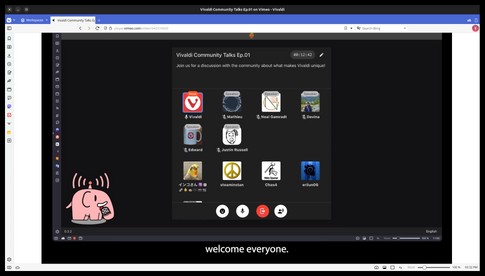 Vivaldi Community Talks Inaugural Episode Audio
Vivaldi Community Talks Inaugural Episode Audio
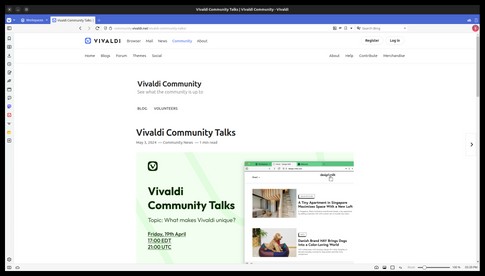 Vivaldi Community Talks Episode List
Vivaldi Community Talks Episode List
I decided to put together a short YouTube video where I review some of my favorite features and explain how they work.
NOTE: During the video, when working with the Workspaces feature, I mistakenly say "Profile" when I meant "Workspace".
As you can see, Vivaldi is a fun, flexible, and customizable browser which, for me, puts it in the realm of a productivity tool, not just a simple web browser. It has a great development team and community that support it.
I encourage you to give the Vivaldi browser a try and see if it becomes your favorite browser as well.